BUT... I'm going to introduce a FREE tool that you can use permanently! Hopefully after reading this post, you will be able to get a lot out of the free stuff Triptico has to offer!
WORD MAGNET is a very useful tool to enhance interaction between students and teachers, or students with their peers. The functions are easy to adjust, and there's wide range of various activities that can be applied to this tool.
BASIC FUNCTIONS
The main functions of this tool is to create words on magnets that can be dragged around as desired. The words can be made as single words, phrases, or even an entire paragraph. The magnets can be flipped back side by holding the right click of your mouse and swiping it vertically down on the magnet(s) (yes, you can flip more than one card at a time!). The magnets can be dragged around the page, and if you want to drag more than one magnet, just click the magnets you want, and a star will appear on the upper right corner. It's okay if it's your first time using this tool or that you do not understand how it works. Triptico provides demo videos and ready made tools for you to familiarize with.
 |
| The vertical line indicates the magnets you will flip |
 |
| Magnets can be flipped at the same time |
 |
| The magnets are easy to move around and adjust! You can also see the basic functions for creating the magnets |
ADVANCED FUNCTIONS
What I love about Triptico's tools is that there are so many functions for you to personalise your tool to make this activity more relatable for the students and teachers and may even make the class more entertaining and lower students' anxiety!
1. Font
Triptico provides various types of fonts for you to choose from! If you are working with young learners, you can pick a whacky or creative font to grab their attention! I remember back in elementary school I used to like the curly fonts my teacher used!
2. Color and Size
You may also adjust the color and size of the magnet and the background to match your needs. Bigger magnets are useful for large classrooms so students from the back can see, and it will be visually more comfortable, especially for elder learners! You may also color the magnets to categorize the magnets in different groups! It'll create a visual effect and help students internalize the words by associating them with one and another, or remembering the relationship between the words.
3. Background
The last function that you can use to customize your tool is to select a background. You can get creative with this, and use pictures OF your students or something you and your students have in common-- this will motivate them to participate in the class and may even excite them as well. 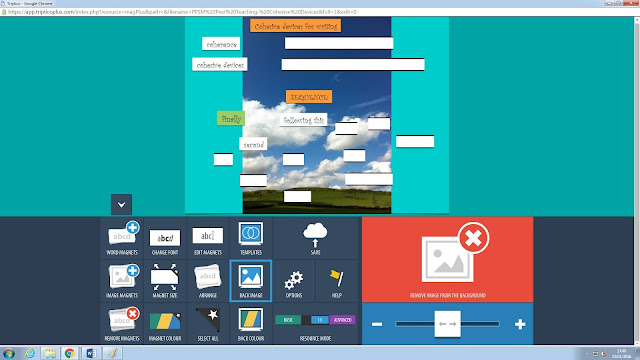
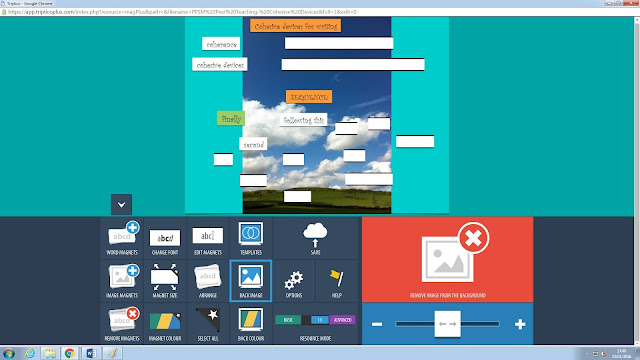
 |
| The crop only lets me keep the upper half of the picture. :( |
The only "less user-friendly" of this function is that you can't crop the portion of the photo that you want. When you zoom in, Triptico automatically "selects" the cropped section for you. One possible solution is to crop the picture to the desired proportion before uploading it.
HOW TO APPLY WORD MAGNET TO MY CLASSROOM?
Seeing the various possibilities to play around with Word Magnet, there is so much you can do to apply this tool effectively to your classroom!
With the dragging function, you can ask questions for learners to drag the correct magnet, or have a relay activity for teams to drag the magnets into the correct order (e.g. chronological order, from small to big...etc.).
The flipping function allows teachers to create a matching game as well. Children enjoy playing games, and matching is a good way to make learning fun!
Lastly, Word Magnet (and other tools on Triptico) can be edited whenever you want, so teachers can even invite students to join in the learning process and create their own magnets to add onto the content.
So there you have it, Triptico's free tool, Word Magnet! Just because you are unable to access the premium tools forever does not mean there aren't any useful tools left!
How would you incorporate this tool into your classroom? Are there any other thoughts about how this tool would enhance your teaching? Leave a comment below! :)


Hi Wanda!
ReplyDeleteI like how you've modified your blog with this new design and font face. About word magnets, I certainly do agree that it's a hands-on learning experience for students to experiment with sentence structures, classifying or ordering. It'll also make the class more lively and interactive. I just wish that it weren't only limited to words, but we can also upload pictures as magnets (although the tool is called "word" magnets). That way, we can have matching exercises or have blank filling based on picture prompts.
Hi Priska, I agree with you! Drag and drop activities could have been created with Word Magnet if it included the picture function! I remember Tilly said that Triptico keeps on improving and updating their tools, maybe we should suggest it to them! :P
DeleteHi Wanda, I appreciate your idea of introducing a free Triptico tool. Your main focus was how to make Word magnet interesting by using proper font, font size, background picture etc which was really good. You mentioned about dragging and flipping functions, however, as the programme cannot auto check the answer, do you think it would have been better to mention that?
ReplyDeleteBest wishes,
Urmila
HI Urmila, thank you for mentioning this! Actually in "Advanced function", there is an "edit magnets" function, so you will not have to worry about deleting and recreating magnets over and over again!
Delete