Triptico has a great variety of tools you can choose from. It's easy to create activities with these tools that can fit into your classroom and make your lesson more lively! From grouping students to randomly selecting a student to perform on stage to playing bingo...Triptico's functions cover different aspects of the classroom, which I find to be very helpful, and may also change students' perception of English class (as my tutor, Tilly, mentioned, the general sense of the English class is "boring"...hope this tool can overturn this kind of mindset!).
There is so much you can do with Triptico. The tools can be used to teach any kind of focus in English learning, such as vocabulary, grammar or even communicative skills. You can also decorate the tools with your own pictures, so you can find pictures that are visually appealing or even personally relevant to the students' life. The special effects (sound and motion) are also what makes the activities lively, and will surely bring excitement to the class!
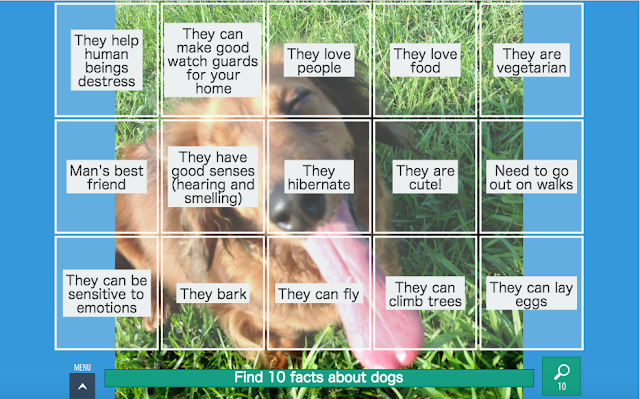 |
| Using your own photos makes the activity more personalised and meaningful to the students! For instance, you can use a picture of the school dog that students are familiar with! |
The activities highly require student interaction, which may even increase the shy ones' motivation to participate actively! The tools are really adaptable, you can use it to supplement the content of your lesson. I believe it would trigger the interest of students ranging from young learners to adults!
The downside to Triptico is that it is not completely free. :( You may use the one month free trial to try out all of their premium tools, though! Tilly told us that we can create as many tools as we want during the free demo period and save them permanently! Right now, I'm trying to make the best of it! After the free trial is over, you can still create new activities with the free tools.
 |
| Some activities I have created with the tools! During free trial you can save both free and premium tools. |
In my next blog, I will introduce the tool, Word Magnet! So stay tuned for that! :)
--------------------------------------------------------------------------------------------------------------------------[EDIT]
Today as I was discussing about Triptico with my classmate, she told me that she tried to use the premium tools she had saved after the 30 day trial, and apparently she was unable to use it. :( I may have mistaken my tutor's words. Ack! Sorry about the confusion! Either way, the tools are still fun to play around with, and may inspire you with more interactive tasks!



Hey Wanda,
ReplyDeleteYour post was both informative and interesting. Really good tip regarding the premium tools and the one month free trial as not everyone would have been aware of that. I should make the most of it!
Cheers - G
Yeah, it's really unfortunate how we can't use all of these tools forever...That would be too good to be true huh haha! Hopefully we'll be able to find another site that provides similar tools for free. If you do come across one, please do let me know!
DeleteHello Wanda,
ReplyDeleteI like the style of introducing Tripico; as easy as abc and the pictures gave me good guidance. You have also reminded me of some parts that I nearly forgot. Of course I will follow your future posts and add me to your fans list :)
Hi Mohammed!
DeleteThanks! Glad you enjoyed reading my post :) I've included you to my blog list just now! :)
Hi, Wanda,
ReplyDeleteI love this website as well, and I think it is very cute, both the sound and the UI. I feel very annoyed about the 30 days free trial as well. :( I think if users can download their design, it'll be better.
I find some links at the internet, which could allow users download Tripticol as an app, but none of them is working now...What a pity!
But I think it is possible to find an alternative software. If I find one, I'll share it with you.
Inky
Inky, you made a really nice point about downloading their design! It would be very helpful, and that we won't have to entirely rely on the internet for the lesson (which sometimes disconnection and instability can be a real issue!). I guess that's how Triptico earns money! :'( Smart, but frustrating for teachers! ahaha!
DeleteAnd yes, if you do find an alternative software, you'll have to share it with me! These tools are so interesting and I believe it helps students out a lot!
Hi wanda! Really attractive and communicative review of Triptico :) I am also a bit bummed that I can't open the saved premium projects after the 30 month trial is over, but I think Triptico is worth paying for. The designers keep updating and adding new resources, and their hard work deserves some appreciation. Hehe
ReplyDeleteYeah! When I logged in Triptico today, I received a notice that they've updated Order Sorter! It's quite of an innovative educational site, isn't it? I'm not sure where I'll end up doing for a living after I get this degree, so I'm hesitant about getting the premium subscription right now. What if I end up going to Canada for working holiday and I won't be needing the tool for that time period? Haha! But if I do get to teach at an institute where technology is accessible in the classroom, I'll definitely consider Triptico! :)
DeleteHi Wanda, your introduction about Triptico is very clear and precise and it was given attractive visual effects by presenting enough pictures.Another thing about your writing is the you write in a friendly mood which is really praiseworthy. Thank you.
ReplyDeleteUrmila